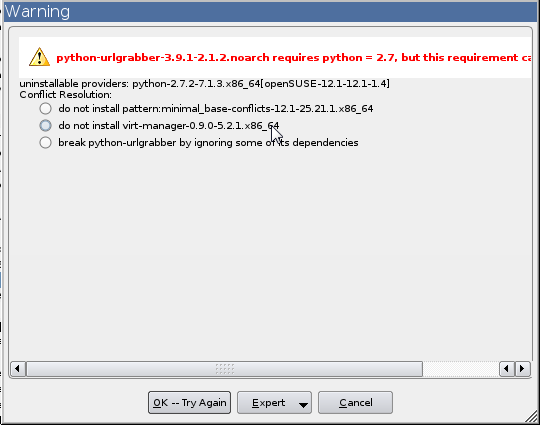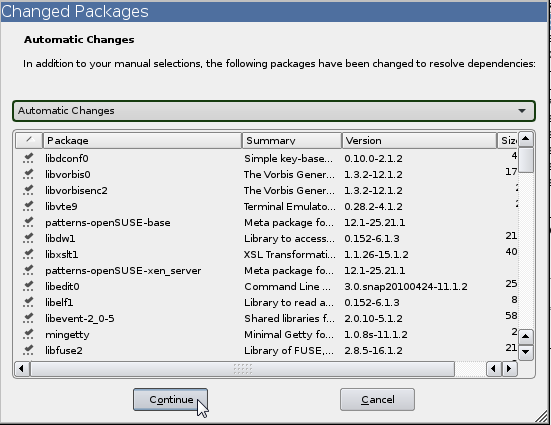projects:xenpri-1_dell-pe2850
Table of Contents
Home | Projects | SLUUG Hardware Refresh
Xen on OpenSuSE 12.1 on Dell PE 2850
The OS install went fairly smooth. Unfortunately we were unable to get the USB net install to work. But the CD version worked just fine.
XenPri-1
Net Install
- Use defaults
- Desktop selection - Other, Minimal Server Selection (Text Mode)
- Suggestion Partition -
- Select Use btrfs as default Filesystem
- Unselect Propose Separate Home Partition
- "Create Partiton Setup"
- Select OS Array (in XenPri-1/Dell PE 2850) /dev/sda MegaRAID-LD 0 RAID 1 69G)
- "Use entire hard disk"
- Verify all drives are selected and only "Use Btrfs as default Filesystem" is select for Proposal settings
- Create New User
- User's Full Name - build
- Password - "deleted"
- Unselect "Use this password for system administrator", "Automatic Login", Be sure SHA-512 is encryption method
- Root Password - "deleted"
- Installation Settings/Summary
- Booting - Boot from MBR and /boot should be enabled
- Firewall and SSH
- SSH service should be enabled
- Select Software
- Select "Xen Virtual Machine Host Server"
- Also select xen-tools,vm-install (image)
- "Conflict Resolution: do not install pattern: minimal_base-conflicts-12.1-25….
- Install, Install
- After reboot
- Rename host - xenpri-1
projects/xenpri-1_dell-pe2850.txt · Last modified: 2011/12/21 21:37 by SLUUG Administration